The Ultimate Guide to a Productive Home Office Setup
Discover how to transform your remote work experience with our ultimate guide to creating a truly productive home office. We'll walk you through essential steps to optimise your workspace for maximum efficiency and well-being.
Creating a Productive Home Office
Understanding the Importance of Productivity
In today's evolving work landscape, a productive home office is no longer a luxury but a necessity for anyone engaged in remote work. Understanding the importance of productivity within your home office environment is crucial, as it directly impacts your output, your ability to focus, and ultimately, your overall well-being. A well-designed home office setup actively contributes to enhanced focus and productivity, allowing you to maintain clear boundaries between your work and personal life.
Defining Your Workspace Needs
Before diving into specific purchases, it's essential to define your workspace needs to ensure your home office setup is genuinely effective. Consider the types of tasks you perform daily, the equipment required for your remote work, and the amount of desk space you truly need. This initial assessment helps in choosing the right furniture, such as an ergonomic desk and chair, and planning for storage solutions like a filing cabinet, ensuring everything is within easy reach and contributes to a clutter-free, productive home office.
Choosing the Right Location for Your Home Office
The location for your home office plays a pivotal role in creating a productive environment. Ideally, position your home office near a window to maximise natural light, which is vital for reducing eye strain and boosting mood. Consider areas with minimal distractions to ensure focused work, separating your work and personal life. A well-chosen office space, thoughtfully laid out, is a foundational step in setting up a home office that genuinely enhances your daily productivity.
Essential Elements of a Home Office Setup
Choosing Ergonomic Furniture
Choosing ergonomic furniture is crucial for establishing a home office that promotes long-term health and productivity. An ergonomic chair is a foundational element, designed to support proper posture and reduce the risk of discomfort or injury during extended periods of sitting. Complementing this, an ergonomic desk, ideally a standing desk, offers the flexibility to alternate between sitting and standing, promoting better circulation and reducing the strain associated with prolonged static positions. Investing in the right furniture is a key step towards a productive home office, minimising eye strain and back pain, and enhancing your overall work environment for remote work.
Setting Up Your Workstation
Setting up your workstation meticulously is critical for maximising focus and productivity within your home office. Position your monitor at eye level, perhaps with the aid of a monitor arm, to prevent neck strain and ensure optimal viewing. Adequate lighting is also essential; combine natural light from being near a window with a good desk lamp to illuminate your workspace evenly and reduce eye strain. Furthermore, consider a wireless keyboard and mouse, such as the MX Master, to minimise clutter and improve the aesthetic of your desk space, contributing to a truly well-designed home office. Efficient cable management is also crucial to maintain an organised and clutter-free work environment.
Incorporating Effective Office Storage
Incorporating adequate office storage is vital for maintaining an organised and productive home office. A filing cabinet is an indispensable tool for keeping essential documents neatly stored and within easy reach, preventing clutter from accumulating on your desk. Open shelving or drawers can house other office supplies, ensuring that everything has its designated place. By keeping your home office space tidy and well-organised, you minimise distractions and create a more professional work environment, reinforcing the separation between your work and personal life. Proper office storage is a cornerstone of an effective home office setup, enhancing overall efficiency.
Optimising Lighting in Your Home Office
Natural Light vs. Artificial Light
Optimising the lighting in your home office is a crucial step in creating a truly productive home office, significantly impacting your focus and productivity. Harnessing natural light by positioning your desk near a window is ideal, as it reduces eye strain and can improve your mood and overall well-being. However, for times when natural light is insufficient or unavailable, a well-chosen artificial lighting solution, such as an adjustable desk lamp, becomes indispensable. The ultimate guide to a productive home office setup emphasises the importance of balancing both to ensure your workspace is consistently well-illuminated, promoting comfort and efficiency for your remote work.
Selecting the Right Desk Lamp
Selecting the right desk lamp is more than just an aesthetic choice; it’s a critical component of a well-designed home office that supports your ergonomics and reduces eye strain. Look for a desk lamp that offers adjustable brightness and colour temperature settings, allowing you to customise the lighting to suit different tasks and times of day, enhancing your focus and productivity. Positioning the lamp correctly to avoid glare on your monitor is also vital. This strategic lighting, combined with natural light, contributes to an ideal home office setup, ensuring your workstation is always optimally lit for practical remote work.
Maximising Lighting for Productivity
Maximising lighting for productivity in your home office involves a holistic approach that integrates various light sources to create an optimal work environment. Beyond the natural light from being near a window and a versatile desk lamp, consider ambient lighting for the entire office space to prevent sharp contrasts that can lead to eye strain. Uniform illumination ensures that shadows are minimised, and your home office environment feels bright and inviting, fostering sustained focus and productivity throughout your workday from home. This thoughtful lighting strategy is fundamental to achieving the ultimate home office setup.
Designing a Well-Organised Workspace
Decluttering Your Office Space
Decluttering your office space is a crucial step in designing a productive home office, as it directly impacts your focus and productivity. A cluttered desk space can lead to mental clutter, making it harder to concentrate on your remote work tasks. Begin by removing all unnecessary items from your desk and the surrounding home office environment. This process of decluttering not only makes your workspace aesthetically pleasing but also creates a more functional and less distracting area, reinforcing the separation between your work and personal life. A clean slate is essential for building an effective home office setup.
Organising Your Desk and Accessories
Organising your desk and accessories is paramount for maintaining an efficient and productive home office. Utilise office storage solutions like drawers, pen holders, and cable management systems to keep your desk free from disarray. Placing frequently used items, such as your wireless mouse (like the MX Master) and keyboard, within easy reach ensures seamless workflow. For documents, a filing cabinet is indispensable, as it prevents paper piles and ensures that essential papers are always accessible. A well-organised workstation enhances your focus and productivity, making your home office truly supportive of your work-from-home needs.
Creating a Functional Work Environment
Creating a functional work environment is about more than just aesthetics; it's about engineering your home office space to enhance your productivity and well-being. This involves the thoughtful placement of ergonomic furniture, such as your ergonomic desk and chair, to support good posture, and ensuring that all essential office equipment is within easy reach. Consider the flow of your workspace, minimising obstacles, and maximising ease of movement, whether you're sitting or standing at your standing desk. A functional home office anticipates your needs, enabling focused work and a clear separation between your work and personal life.
Enhancing Comfort and Ergonomics
Investing in an Ergonomic Office Chair
Investing in an ergonomic office chair is a cornerstone of creating a productive home office, as it significantly impacts your comfort and long-term health during extended periods of remote work. An ergonomic chair is designed to provide optimal support for your posture, reducing the likelihood of back pain and discomfort, which can severely hinder your focus and productivity. When setting up your home office, selecting the right furniture, particularly an office chair that offers adjustable features such as lumbar support, armrests, and seat height, is paramount to ensuring your home office setup promotes well-being and sustains focused work.
Adjusting Your Monitor Height with a Monitor Arm
Adjusting your monitor height with a monitor arm is a simple yet profoundly effective step in optimising your home office for ergonomics and comfort. A monitor arm allows you to position your screen at eye level, which is crucial for maintaining good posture and preventing neck and eye strain, common ailments in a poorly set-up workspace. This adjustment, combined with an ergonomic desk, ensures your workstation supports a natural viewing angle, enhancing your focus and productivity. It's a key element in a well-designed home office, contributing to an ideal home office setup for sustained remote work.
Tips for Maintaining Good Posture
Maintaining good posture is vital for anyone engaged in remote work, and it’s an essential component of a productive home office. Beyond investing in an ergonomic desk and chair, actively practice sitting upright with your feet flat on the floor and your shoulders relaxed. Take regular breaks to stretch and move around, which promotes circulation and helps prevent stiffness. Proper posture not only reduces physical discomfort and eye strain but also contributes to better focus and productivity, making your home office environment a healthier and more efficient space for your daily tasks.
Final Touches for the Perfect Home Office Look
Incorporating Personal Style into Your Workspace
Incorporating personal style into your workspace is the final step in crafting the perfect home office, transforming it from a mere functional area into an inspiring sanctuary. Your home office setup should reflect your personality and preferences, making the work environment more enjoyable and conducive to creativity. Whether through art, unique desk accessories, or a specific colour scheme, infusing your personal touch makes your home office feel truly yours, fostering a sense of belonging and comfort that positively impacts your focus and productivity during remote work.
Adding Plants and Decor for Inspiration
Adding plants and decor for inspiration is an excellent way to enhance your home office and boost your overall well-being. Plants not only purify the air but also add a touch of natural light and life to your workspace, creating a more calming and inviting atmosphere. Thoughtfully chosen decor, whether it’s motivational art, cherished mementoes, or a unique desk lamp, can serve as a source of inspiration throughout your workday from home. These elements contribute significantly to a well-designed home office, fostering focus and productivity in a visually appealing environment.
Creating a Motivating Atmosphere
Creating a motivating atmosphere within your home office is essential for sustained focus and productivity. This involves harmonising all elements of your home office setup, from the ergonomic desk and chair that support your posture, to the strategic lighting that minimises eye strain, and the organised desk space that promotes clarity. Integrate elements that personally inspire you, such as plants near a window for natural light, or a wireless MX Master mouse that streamlines your workflow. A motivating home office environment is one where every detail contributes to a positive, efficient, and inspiring remote work experience.