Standing Desk Ergonomics: The Right Way to Stand
Standing desks have risen in popularity over the last few years, particularly after the pandemic saw many employees working from home for the first time. Sitting down for long periods combined with bad posture can lead to several health concerns like high blood pressure and obesity. Poor posture while sitting can also lead to back pain, commonly in the lower or middle back.
In addition, a sedentary lifestyle can increase your restlessness at work. There’s a clear correlation between extended periods of sitting and the effect on employee productivity, fatigue and mood. If you’re uncomfortable at work, your performance will be affected.
The solution?
A height-adjustable standing desk. Standing desks boast a range of benefits, including burning calories, increasing productivity and helping employees feel more energised.
But standing all day instead of sitting isn’t the way to go either. Standing for prolonged periods will put pressure on your legs, knees, hips and feet. In turn, this will lead to aching muscles. A stand-and-sit regime will best mitigate pressure on your legs, back and neck.
Let’s get into standing desk ergonomics and share our tips on the right way to stand and sit at your height-adjustable desk.
Stand and sit
Switching up sitting for standing after you’ve sat for long periods will do more harm than good. Sitting then standing interchangeably at intervals will progressively increase the time you can stand at your desk.
By changing your sitting and standing positions throughout the day, your body will get a mini-workout. As a rule of thumb, stand for 30 minutes at a time a handful of times during the day or however long you feel comfortable standing. Progressively increase your time standing at your height-adjustable desk, gradually to an hour and then more.
TIP: Make sure you wear comfortable shoes while using a sit-stand desk. Opt for shoes without heels or low ones. Cushioned mats can help support your feet while you stand.

Stand and sit: correctly
Learning to stand correctly is just as important as sitting correctly to align your posture. If you want to know more about correct posture sitting at your desk, check out our blog post.
When you’re sitting at your desk, it’s tempting to slouch. It’s the same when you’re standing — it’s easy to start leaning on a sit-stand desk and distort your neck and back. Ensure your standing desk height is ideal for you — with your neck, head and spine forming a straight line as you stand. Wrists should be flat on the desk with elbows at a 90-degree angle, and your computer monitor should be at eye level. A monitor stand is a good way of boosting the height of your monitor to avoid eye strain and hunched shoulders.
Give yourself a break
This rule applies to all office and home workers — take a break every 30 minutes. It doesn’t have to be for long, but getting some exercise and giving your back a break will work wonders for your posture.
Remember that even though you’re burning more calories at a standing desk, you’ll need to do at least 30 mins of moderate exercise five days a week to stay healthy.
The best ergonomic desks
Standing desks aren’t useful for every task. Typing and answering the phone is easier standing, but you might find writing and drawing more of a challenge. That’s why a height-adjustable desk is the best ergonomic desk you can choose — it gives you the option of sitting and standing when you need to.
Purus Life stocks a range of stylish and convenient height-adjustable desks. Browse our desks or invest in some ergonomic accessories to enhance your workday.