Real Gamer Setups: Showcasing Height-Adjustable Desk Configurations That Inspire
Introduction: The Power of a Well-Designed Gaming Space
Great gameplay isn’t just about skill—it’s about the environment you build around it.
Today’s top gamers aren’t just using standing desks for posture—they’re transforming their desks into personal performance hubs. From sleek minimalism to full-on RGB battle stations, height-adjustable desks are the new backbone of modern gaming spaces.
In this article, we’ll showcase real-world desk configurations that blend style, comfort, and versatility—and show you how to build one of your own.
Why Standing Desks Are Becoming a Gaming Essential
Health, Focus, and Posture Benefits
Gamers spend hours at their desks—so standing desks help by:
-
Reducing back, neck, and wrist pain
-
Encouraging posture shifts and movement
-
Keeping energy levels and focus high
Adaptability for Streamers and Multitaskers
-
Easily switch between recording, editing, and gaming
-
Set height presets for seated gaming and standing streaming
-
Customize every aspect of the desk to match your workflow
Featured Gamer Desk Setups (Real-World Inspiration)
Setup 1: The Minimalist Master
Key Features:
-
Black-on-black setup with cable-free surfaces
-
Single ultra-wide monitor on an arm mount
-
Wireless peripherals and acoustic wall panels
Ideal For:
-
Focused competitive players
-
FPS or strategy gamers who want zero distraction
Setup 2: The RGB Overdrive
Key Features:
-
Dual monitors with synchronized RGB backlighting
-
Full-size desk with LED strips under the surface
-
Headset hook, mic arm, and color-matched keyboard/mouse
Ideal For:
-
Streamers and creators
-
RGB enthusiasts and tech reviewers
Setup 3: The Dual-Purpose Work & Game Station
Key Features:
-
Height-adjustable desk with productivity zone on the left, gaming zone on the right
-
One monitor vertical for documents, one horizontal for play
-
Webcam, speaker setup, and pull-out keyboard tray
Ideal For:
-
Remote workers, hybrid professionals
-
Day-to-night users who multitask across purposes
Setup 4: The Compact Command Center
Key Features:
-
43” standing desk in a corner nook
-
Mounted monitor with wall shelf for gear
-
Cable raceways and RGB mousepad for flair in a small footprint
Ideal For:
-
Apartment gamers
-
Students or gamers with shared rooms
Setup 5: The Immersive Battle Pod
Key Features:
-
Curved triple monitors
-
VR headset mount, racing chair, and controller docks
-
Massive desktop with under-glow and ambient lighting
Ideal For:
-
Simulation, racing, or VR gaming
-
Hardcore hobbyists and immersive play lovers
Tips for Designing Your Own Pro-Level Gaming Setup
Plan Your Layout Around Usage Habits
Ask yourself:
-
Do I need space for dual monitors or one ultra-wide?
-
Will I use the desk for work, gaming, or both?
-
Am I seated most of the time or mixing in standing sessions?
Knowing your routine helps determine desk size, shape, and accessory needs.
Choose a Desk That Matches Your Style and Tech
-
Minimalist? Choose a clean, matte finish with basic mounts
-
RGB enthusiast? Look for carbon-fiber tops with LED support
-
Hybrid? A desk with memory presets lets you switch modes in seconds
Accessorize with Ergonomics and Expression in Mind
-
Monitor arms improve comfort and flexibility
-
RGB strips and themed mousepads express your gaming identity
-
Use trays and risers to reduce clutter and show off collectibles
FAQs About Gamer Standing Desk Setups
What size desk is best for a multi-monitor setup?
You’ll want at least 55–60 inches in width for two standard monitors. Ultra-wides or triple setups may need 70+ inches.
How can I mix standing and sitting when gaming?
Use a desk with preset memory settings and alternate:
-
Standing for casual play, streaming, or editing
-
Sitting for competitive matches or long boss runs
What’s the best way to organize cables in a showpiece setup?
-
Use under-desk trays, clips, and spiral wraps
-
Bundle RGB and power cables separately
-
Hide your power strip in a mounted cable box
How do I maintain a clean and stylish look?
-
Reset your desk daily: remove dishes, tuck in accessories
-
Clean surfaces weekly
-
Keep a minimalist aesthetic by storing extras in drawers or wall shelves
Can height-adjustable desks support heavy gaming gear?
Absolutely. Many models support 200–300 lbs, which covers full towers, speakers, triple monitors, and more. Just check weight limits before mounting.
Conclusion: Create a Setup That Reflects Your Game and Lifestyle
Your desk is more than a place to sit—it’s your command center, your creative hub, and the backdrop to your best moments online.
Whether you’re chasing killstreaks, building your content empire, or just vibing with friends, a height-adjustable desk from PurusLife offers the flexibility and style to keep up with your grind.
The setups you’ve seen here aren’t just for show—they’re blueprints for immersive, ergonomic, and personalized play. Start with your needs, reflect your personality, and build a setup that supports every mission, match, and milestone ahead.
Stand tall. Game smart. Play your way.