Budget-Friendly Home Office Upgrades For WFH Success
Transforming your work-from-home setup doesn't have to break the bank. With a few strategic, budget-friendly home office upgrades, you can significantly enhance your productivity and comfort. This guide will walk you through essential office furniture and accessories that make a huge difference in your daily remote work experience.
Essential Desk Upgrades
Your desk is the foundation of your home office, and a few smart office upgrades here can make a world of difference. Optimising your desk space is crucial for a productive home office and efficient remote work. These enhancements will help you create a more functional and inviting work environment without requiring extensive investment, ensuring your workspace supports your daily tasks effectively.
Choosing the Right Office Desk
Selecting the right office desk is paramount for a functional home office setup. Consider the available desk space in your home and how it integrates with your overall home workspace. A well-chosen office desk can make a significant difference in keeping your workstation tidy and organised, directly impacting your productivity during long hours of remote work.
Incorporating a Standing Desk
Integrating a standing desk into your home office is a fantastic ergonomic enhancement for your WFH setup. This type of desk allows you to alternate between sitting and standing, which can alleviate the strain of long hours working at home. A standing desk makes a big impact on your physical well-being and helps maintain a more active work environment.
Optimal Desk Setup for Productivity
Achieving an optimal desk setup for productivity involves a thoughtful arrangement of your keyboard and mouse. Several other budget-friendly upgrades can significantly enhance your home office, ensuring it supports seamless work and boosts your overall productivity:
- A laptop stand to bring your screen to eye level.
- Effective cable management.
- A durable desk pad.
Ergonomic Enhancements
Ergonomic enhancements are crucial for any work-from-home setup, particularly when working remotely for extended periods. Focusing on your comfort and posture can prevent common issues like eye strain and back pain, making a big difference in your long-term health and ability to sustain high levels of productivity in your home office.
Benefits of an Ergonomic Chair
Investing in an ergonomic chair is one of the most impactful home office upgrades you can make for your WFH success. An ergonomic office chair offers superior support, helping to alleviate discomfort during extended work hours. This essential piece of office furniture significantly contributes to your overall well-being, allowing you to maintain focus and productivity in your home workspace.
Lumbar Support for Long Hours
Proper lumbar support is critical for anyone spending long hours in their home office. An ergonomic chair with built-in lumbar support, or an added cushion, helps maintain the natural curve of your spine, preventing back pain. This simple yet effective upgrade makes a huge difference in your comfort and ability to work efficiently without strain.
Adjustable Features for Comfort
An ergonomic chair’s adjustable features are key to achieving a perfect ergonomic setup at home. These adjustable elements are crucial for personalised comfort and enhance your overall work experience. The ability to customise a chair is made possible through its adjustable features, which include:
- Armrests
- Seat height
- Backrest tilt
These features ensure the chair perfectly conforms to your body, making a world of difference in preventing discomfort.
Improving Your Workspace Lighting
Optimal lighting is a budget-friendly home office upgrade that can significantly reduce eye strain and improve your overall productivity. A well-lit workspace creates a more inviting and efficient work environment, making a big difference in your daily remote work experience. Prioritising proper lighting is a smart home office upgrade for anyone looking to enhance their WFH success.
Desk Lamp Options for Eye Comfort
Investing in a high-quality desk lamp is a crucial home office upgrade for eye comfort, especially during extended periods of remote work. An adjustable desk lamp allows you to direct light precisely where needed, reducing glare and preventing eye strain. This ergonomic enhancement for your desk setup can make a significant difference in maintaining focus and productivity in your home office.
Maximising Natural Light
Maximising natural light in your home office is a budget-friendly upgrade that can significantly boost your mood and productivity. Position your office desk near a window to take advantage of natural light, which reduces the need for artificial lighting and minimises eye strain. This simple change to your workspace can make a significant impact on your overall well-being and the aesthetic of your home office setup.
Impact of Lighting on Productivity
The impact of lighting on productivity in your home office cannot be overstated. Proper illumination, whether from a desk lamp or natural light, creates a more vibrant and less fatiguing work environment. Good lighting helps maintain focus, reduces eye strain, and contributes to a productive home office, making it a critical aspect of any effective WFH setup.
Tech Upgrades for Efficiency
Incorporating strategic tech upgrades can revolutionise your home office, making your remote work experience more efficient and comfortable without breaking the bank. These smart office upgrades are designed to streamline your workflow, improve ergonomics, and minimise distractions, ensuring your workstation supports your highest levels of productivity.
Wireless Keyboard and Mouse Benefits
The benefits of a wireless keyboard and mouse are immense for any home office setup. This simple office upgrade can make a big difference in promoting a more productive work environment, offering:
- a tidier workspace by eliminating cable management hassles
- greater flexibility and comfort, allowing you to position them ergonomically
Using a Laptop Stand for Ergonomics
A laptop stand is an essential ergonomic enhancement for your home office, crucial for achieving a perfect ergonomic setup at home. By elevating your laptop screen to eye level, a laptop stand prevents neck and shoulder strain, making a significant difference during long hours of remote work. This budget-friendly upgrade is easy to install and has a big impact on your overall comfort and posture in your WFH setup.
Noise-Cancelling Headphones for Focus
Noise-cancelling headphones are a powerful tech upgrade for anyone who works remotely, especially in a busy home environment. These headphones create a focused work environment by blocking out distractions, making a massive difference in your ability to concentrate and enhance your productivity. Investing in quality noise-cancelling headphones is a smart home office upgrade that ensures uninterrupted workflow and makes a significant impact on your overall WFH success.
Organising Your Home Office
Organising your home office is essential for maximising productivity and creating a serene work environment. Thoughtful home office upgrades in this area can make a huge difference in how efficiently you work remotely. A well-organised workspace not only looks better but also helps reduce stress and improve focus, making your daily work-from-home experience much more enjoyable and productive.
Effective Cable Management Solutions
Effective cable management solutions are a critical yet often overlooked upgrade for your home office, which can make a significant difference in your workspace. Keeping your wires tidy with budget-friendly upgrades, such as cable ties or sleeves, will prevent tangles and create a cleaner desk setup. This simple enhancement makes a significant impact on the overall aesthetic and functionality of your home office, promoting a more organised and productive work environment.
Desk Organiser Ideas
Incorporating desk organiser ideas into your home office setup is a fantastic way to keep your workstation tidy and boost productivity. Utilising drawer dividers, pen holders, and file organisers can save space and ensure everything has its designated place. These budget-friendly upgrades make a significant difference in maintaining an organised office space, reducing clutter, and making it easier to focus on your work-from-home tasks.
Keeping a Tidy Workspace
Keeping a tidy workspace is fundamental to a productive home office, minimising distractions and enhancing mental clarity. Regular decluttering and putting items back in their designated places are simple habits that make a significant impact. A clean and organised desk setup allows for seamless remote work, ensuring that your office space is always ready to support your tasks and contribute to your overall WFH success.
Creating a Productive Home Office Environment
Creating a productive home office environment goes beyond just ergonomic furniture; it involves designing a space that inspires and motivates you. These home office upgrades focus on personalisation and strategies to maintain focus, making a massive difference in your overall work-from-home experience. A thoughtfully designed home workspace can significantly impact your productivity and well-being when you work remotely.
Designing Your WFH Setup
Designing your WFH setup thoughtfully is crucial to a productive home office, as it ensures your workspace supports your work-from-home needs. Consider the flow of your office space, positioning your office desk to maximise natural light and minimise distractions. A well-designed setup, even in a small home, can significantly impact your productivity and comfort, making remote work more enjoyable and efficient.
Incorporating Personal Touches
Incorporating personal touches into your home office is a budget-friendly upgrade that can significantly enhance your work environment and morale. Adding plants, photos, or meaningful decor can make your workspace feel more inviting and less sterile. These minor home office upgrades can make a significant difference in creating a space that reflects your personality, ultimately fostering a more pleasant and motivating setting for remote work.
Strategies to Focus on Your Work
Developing effective strategies to focus on your work is crucial for maximising productivity in your home office. This includes setting clear boundaries, using noise-cancelling headphones to minimise distractions, and taking regular breaks to avoid eye strain and fatigue. Implementing these habits, combined with a well-organised and comfortable home office setup, makes a significant difference in your ability to concentrate and excel at work from home.