How to Set Up an Ergonomic Home Office for Ultimate Comfort and Productivity
In today's fast-paced world, many individuals find themselves working from home, making it essential to create an ergonomic home office that enhances comfort and productivity. This article will explore the principles of ergonomics and how to implement them effectively in your workspace. By understanding the importance of an ergonomic office, you can ensure that your workstation is tailored to meet your needs, allowing you to work efficiently while minimizing the risk of discomfort and injury.
Understanding Ergonomics in the Workplace
What is Ergonomics?
Ergonomics is the science of designing a workspace that fits the user’s needs, aiming to enhance comfort, safety, and productivity. It involves understanding how the human body interacts with various tools and environments. Proper ergonomic design minimizes the risk of injury and discomfort by optimizing the arrangement of furniture, equipment, and tasks. This includes considerations for physical posture, repetitive motions, and the overall layout of the workspace, ensuring that users can work efficiently without straining their bodies. By focusing on ergonomics, you can create an ergonomic home office that supports your well-being and productivity.
The Importance of Office Ergonomics
Office ergonomics is crucial as it directly impacts employee health and productivity. Poor ergonomic practices can lead to various health issues such as musculoskeletal disorders, repetitive strain injuries, and chronic pain. By implementing ergonomic principles in your ergonomic home office, you can reduce absenteeism, enhance satisfaction, and improve overall performance. Ergonomics also plays a vital role in preventing workplace injuries, which can result in significant costs for individuals and families in terms of healthcare and lost productivity. A well-designed ergonomic workspace fosters a healthier work environment and promotes long-term well-being, making it essential for anyone working from home.
Benefits of an Ergonomically Designed Workspace
An ergonomically designed workspace offers numerous benefits, including increased comfort, reduced risk of injury, and improved productivity. Employees working in ergonomic environments report less discomfort and fatigue, enabling them to focus better on tasks. Additionally, ergonomic designs can enhance job satisfaction, leading to lower turnover rates. Improved posture and reduced strain can also minimize healthcare costs associated with work-related injuries. Overall, investing in ergonomic solutions for your home office is beneficial for both employees and employers, creating a more efficient and healthier workplace that ultimately enhances your work-from-home experience.
Choosing the Right Office Chair
Features of an Ergonomic Chair
When selecting an ergonomic chair, several key features must be considered to promote optimal comfort and support throughout your workday. An adjustable seat height is crucial, enabling users to align their chair with the desk height for proper posture. Lumbar support plays a vital role in maintaining the natural curve of the spine, helping to prevent discomfort during prolonged sitting. Additionally, adjustable armrests can help reduce strain on the shoulders, allowing for better arm positioning while using a keyboard and mouse. A swivel base and casters enhance mobility, enabling easy movement around the workspace, while breathable materials offer improved comfort during long hours of work. Ultimately, the best ergonomic chairs allow users to maintain a neutral position, with feet flat on the floor and thighs parallel to the ground, promoting overall health and productivity.
How to Adjust Chair Height for Optimal Comfort
Adjusting your chair height is essential for achieving optimal comfort in your ergonomic home office setup. Start by sitting in the chair with your back firmly against the backrest. Your feet should comfortably rest flat on the floor, and your knees should bend at a 90-degree angle. If your feet cannot reach the floor, incorporating a footrest can help elevate them to the appropriate height. The chair's seat height should be adjusted so that your thighs remain parallel to the ground, preventing unnecessary pressure on your thighs and ensuring proper blood circulation. Regularly checking and adjusting the chair height is vital, especially in a shared workspace where multiple users may require different settings. This simple adjustment can significantly enhance your comfort during long periods of work and help maintain good posture.
Finding a Chair that Supports Your Spine
Choosing a chair that effectively supports your spine is pivotal for maintaining a healthy ergonomic workspace. Look for chairs that come with built-in lumbar support designed to align with the natural curve of your lower back. An adjustable backrest is another essential feature, as it allows you to position the support exactly where it is needed, helping to alleviate pressure during extended sitting. Additionally, a chair that permits slight reclining can further reduce spinal strain, promoting a more comfortable posture while working. To ensure the chair meets your specific needs, it is advisable to test it by sitting for a while and determining if it delivers adequate support and comfort without causing strain. Prioritizing spinal health in your ergonomic office chair selection is key to fostering a productive work environment.
Setting Up Your Desk for Maximum Productivity
Determining the Ideal Desk Height
To establish a truly ergonomic home office, determining the ideal desk height is fundamental. A desk height that allows your elbows to rest at a 90-degree angle while typing is essential for maintaining good posture. Typically, this height ranges from 28 to 30 inches from the floor, but individual height variations must be considered. When seated, ensure your thighs are parallel to the floor and that there is sufficient clearance for your knees. For those using a standing desk, it should align with your elbow height, promoting a neutral wrist position while you work.
Incorporating a Standing Desk into Your Setup
Incorporating a standing desk into your ergonomic workstation can significantly enhance your comfort and productivity. Alternating between sitting and standing throughout the day helps to mitigate the risks associated with prolonged sitting, such as neck and back pain, and poor circulation. When utilizing a standing desk, ensure that your monitor is positioned at eye level to avoid straining your head and neck. It's advisable to switch positions every 30 to 60 minutes to maintain comfort and prevent fatigue, fostering a healthier work-from-home environment.
Using a Laptop Stand for Better Posture
Utilizing a laptop stand is a simple yet effective way to improve your posture while working. By elevating your laptop screen to eye level, you can prevent neck strain and promote a more ergonomically sound alignment. It's crucial to keep the screen at an arm's length and at eye level to avoid hunching over, which can lead to discomfort. Pairing the laptop stand with an external keyboard and mouse allows you to maintain a neutral wrist position, effectively creating a more ergonomic workspace that reduces the risk of repetitive strain injuries.
Ergonomic Workstation Setup
Positioning Your Keyboard and Mouse Correctly
Correctly positioning your keyboard and mouse is vital for an ergonomic setup that enhances productivity. Your elbows should be bent at a 90-degree angle, and your wrists should remain straight while typing. The keyboard should be positioned so that your forearms are parallel to the floor or slightly angled downwards. Placing the mouse close to the keyboard minimizes excessive reaching, reducing strain. Consider using a wrist rest to ensure a neutral wrist position during prolonged use, which can prevent issues like carpal tunnel syndrome.
Choosing an Ergonomic Keyboard and Mouse
When selecting ergonomic keyboard and mouse options, prioritize designs that promote a natural hand position. Ergonomic keyboards often feature a split design that allows for a more comfortable wrist angle, while ergonomic mice are shaped to minimize wrist strain. Keyboards with cushioned wrist rests can further enhance your comfort during long work sessions. It's essential to choose peripherals that fit your hand size and typing style, ensuring that you can work efficiently without discomfort during extended use.
Organizing Your Workspace for Efficiency
Efficiently organizing your workspace is key to enhancing productivity and minimizing clutter. Keeping frequently used items within arm's reach reduces unnecessary movements that can disrupt your focus. Utilize document holders positioned at eye level to decrease neck strain and facilitate easier reading. Implementing cable management solutions can also help declutter your desk, preventing distractions. A tidy workspace not only improves focus but also contributes to a more ergonomic setup, lessening the need for awkward reaching or bending while working.
Maintaining Good Posture While Working
Tips for Sitting Ergonomically
Sitting ergonomically is crucial for maintaining good posture and preventing discomfort during long work hours. To achieve this, ensure that your back is properly supported by the chair, with your feet flat on the floor. Your knees should ideally be at or slightly below hip level, and your thighs must remain parallel to the ground. Keep your elbows close to your body, bent at a 90-degree angle, and make a conscious effort to avoid slouching. If necessary, utilize a lumbar support cushion to maintain the natural curve of your spine. Regularly check your posture throughout the day to avoid developing bad habits that could lead to pain or injury.
Exercises to Support Spine Health
Incorporating specific exercises into your daily routine can significantly bolster spine health and alleviate discomfort associated with prolonged sitting. Simple stretches, including neck rolls, shoulder shrugs, and back extensions, can effectively alleviate tension. Additionally, consider integrating short walks or standing breaks every hour to promote circulation and reduce stiffness. Strengthening exercises targeting the core and back muscles provide essential support to the spine, enhancing your posture and minimizing the risk of injury. Consistently engaging in these exercises will contribute to a healthier ergonomic home office experience.
Adjusting Your Workstation Ergonomically Throughout the Day
Regularly adjusting your workstation ergonomically throughout the day is essential for accommodating various tasks and preventing fatigue. Take the time to assess your posture and make necessary modifications to your chair height, monitor position, and keyboard placement. For those using a standing desk, alternating between sitting and standing can help maintain comfort and enhance productivity. Implementing reminders or timers to encourage movement and stretching breaks will refresh your focus and reduce discomfort, ensuring your ergonomic home office remains a conducive environment for work.
Creating a Productive Environment
Minimizing Distractions in Your Workspace
Minimizing distractions in your workspace is vital for maintaining focus and enhancing productivity. Start by creating a designated work area that is free from interruptions and distractions. Consider utilizing noise-cancelling headphones to effectively block out background noise that might disrupt your concentration. To limit digital distractions, turn off non-essential notifications on your devices. Additionally, organizing your workspace will help reduce visual clutter, allowing you to concentrate better on your tasks and fostering a more efficient ergonomic home office setup.
Incorporating Natural Light and Plants
Incorporating natural light into your workspace can significantly enhance mood and productivity. Position your desk near windows to take advantage of sunlight, which can also help reduce eye strain during long hours of work. Adding plants to your workspace not only improves air quality but creates a calming environment conducive to focus and creativity. Studies have shown that greenery can boost creativity and reduce stress levels, making your ergonomic home office a more enjoyable and productive place to work. Embrace the elements of nature to enrich your work experience.
Personalizing Your Ergonomic Home Office
Personalizing your ergonomic home office enhances both comfort and functionality, making your workspace uniquely yours. Incorporate items that inspire you, such as artwork, motivational quotes, or personal photographs, to create a positive atmosphere that fosters creativity. Select colours that promote focus and calmness, ensuring that your surroundings contribute to a productive mindset. Including personal touches that reflect your personality can transform your office space, increasing job satisfaction and making remote work feel more enjoyable and engaging, which is essential for long-term productivity.