With over half of the UK’s workforce wanting to transition to working-from-home post-pandemic, sitting at a desk all day is the new normal. If you’re one of these people, you’ll spend most of your time sitting at your desk. A sedentary lifestyle isn’t natural for most of us. Bad posture can lead to back problems such as lower back pain or musculoskeletal disorders.
There are many elements to achieving a good posture at work, such as arm placement, monitor height and desk height. But, one of the most important factors is an ergonomic office chair. In fact, good posture can boost your mood and productivity. Here, we’ll investigate all the ways you can discover the best chair height to make your working day as comfortable as possible.
How to calculate your ideal chair height
Although a chair height calculator is useful, we all have different limb and torso sizes and lengths. So a calculator might not give you a true indication of the best height for your chair. Once you’ve chosen an ergonomic adjustable office chair, you can start working out your ideal height for sitting.
Feet placement
Sit down in your chosen chair. Adjust the height until the soles of your two feet lie flat on the floor. Your knees should be at a 90° angle. Be mindful not to over-lower the chair, as this will exert unnecessary pressure on your ischial tuberosity (V-shaped bone at the bottom of your pelvis). The gap between the edge of the chair seat and your inner thighs should be around 1-2 inches.

Browsing for adjustable ergonomic chairs in-store? You can calculate your chair height standing up too. Stand in front of the chair and align the top of the seat to the top of your knee caps, which is where your knees bend when you are sitting down.
Forearm placement
The second stage of calculating the best chair height for you is where you place your forearms while typing. Adjust the seat height, so your elbows are at a 90°-100° open angle. Your wrists should remain neutral and straight, which will greatly reduce the risk of arm fatigue and RSI (repetitive strain injury) problems like carpal tunnel syndrome. Keep adjusting the height of your chair until your forearms are parallel to the desk. Your forearms don’t have to be exactly parallel; your arms might rise above or slope slightly towards the desk.
If your chair is positioned at the correct height, your shoulders need to be relaxed, preventing tension in the shoulders that can lead to aches and pains.
Your workstation ergonomics
Adjusting the height of your chair isn’t just a way to ensure good posture. It’s also a good method to evaluate the ergonomics of the rest of your workstation.
You should be able to fit your legs under the desktop, with room to cross and uncross your legs freely. If there isn’t enough space to do this, your desk is positioned too low. In contrast, having to raise your arms to reach your work surface means your workstation is probably too high. That’s why we recommend investing in an ergonomic height adjustable desk. This way, you can cater chair and desk height specifically to your needs. Smart adjustable desks even include wireless charging, USB ports and touch-screen controls — to make work-from-home a breeze.
At the end of the day, everyone’s body ratio is different. What works for one person might not work for you. If you find sitting all day is not the best way you work, think about investing in the many benefits of a standing desk.
Get your office chair from the ergonomic experts at Purus Life. We’re committed to your wellbeing at home and in the workplace. Browse our range of height adjustable office chairs today.